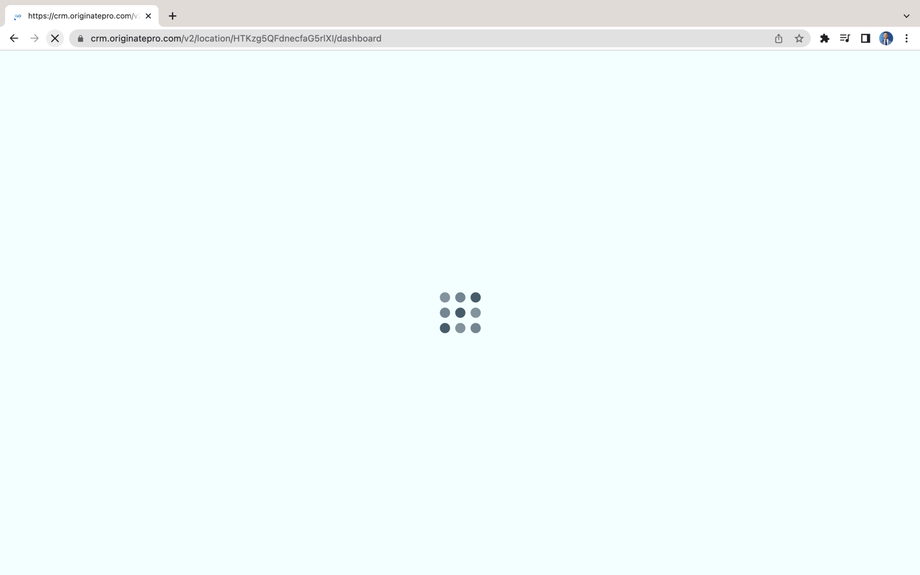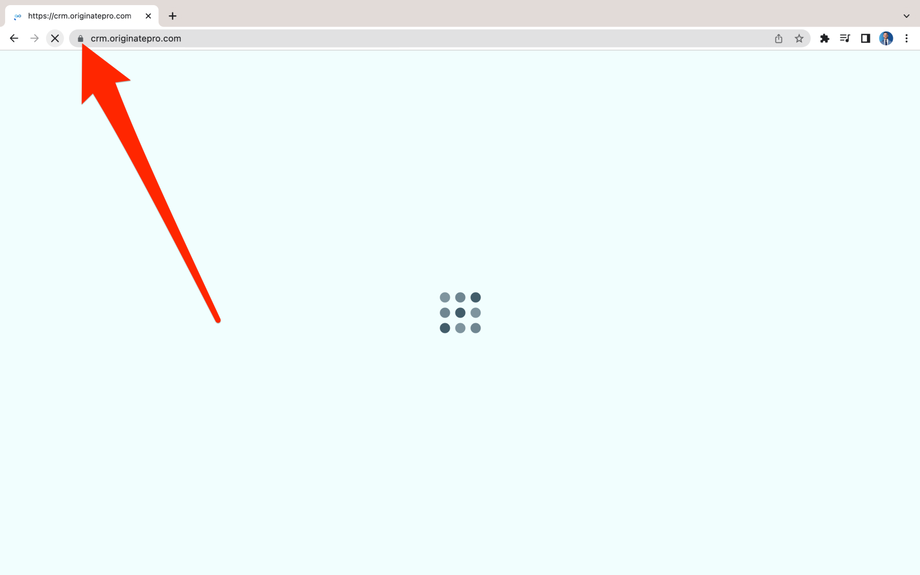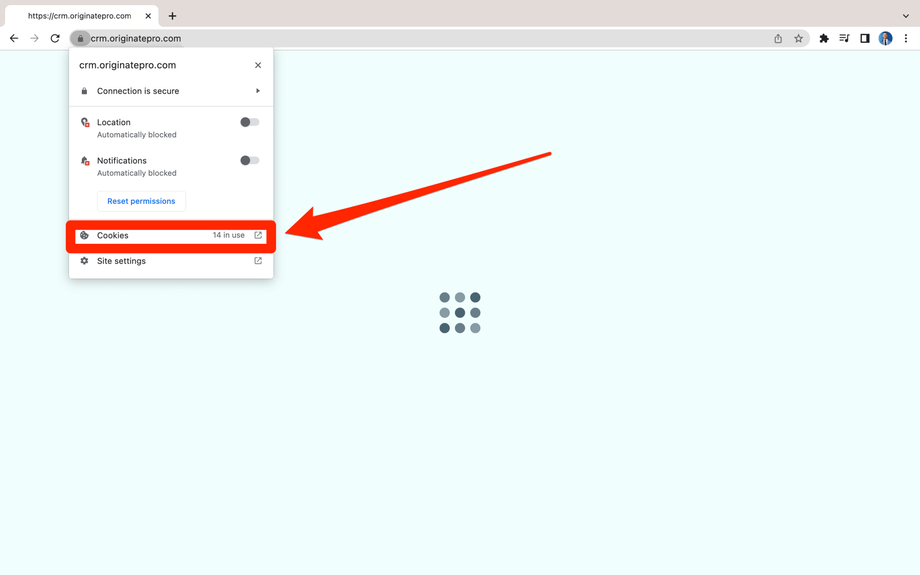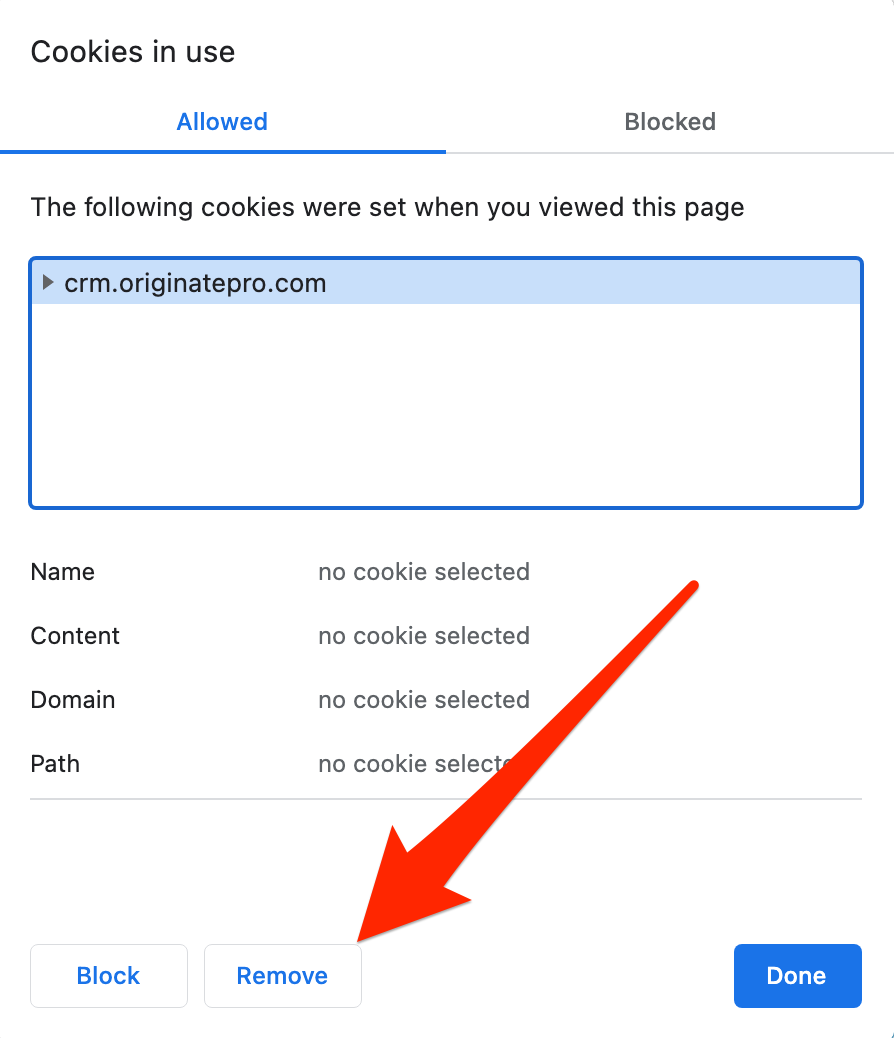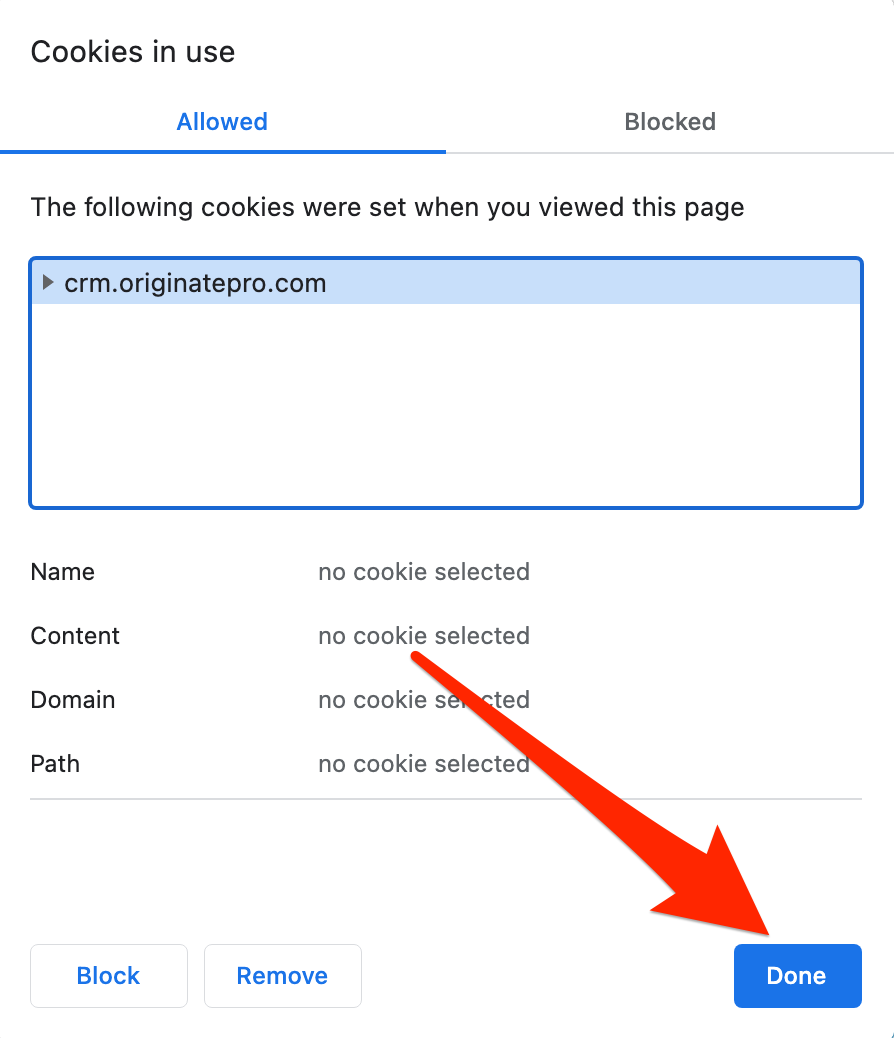If the page just doesn't redirect and got stuck
Step 1: Open Cookie Settings
Click on the lock icon at the top left. Once opened, click on the tab that says "Cookies."
Step 2: Clear Browser Cookies
Click on the "Remove" button at the bottom to delete the cookies for OriginatePro. Once you click "Remove" click on the "Done" Button.
Step 3: Do a hard refresh of your browser
- Command + R on a Mac
- Control + F5 on a PC